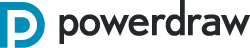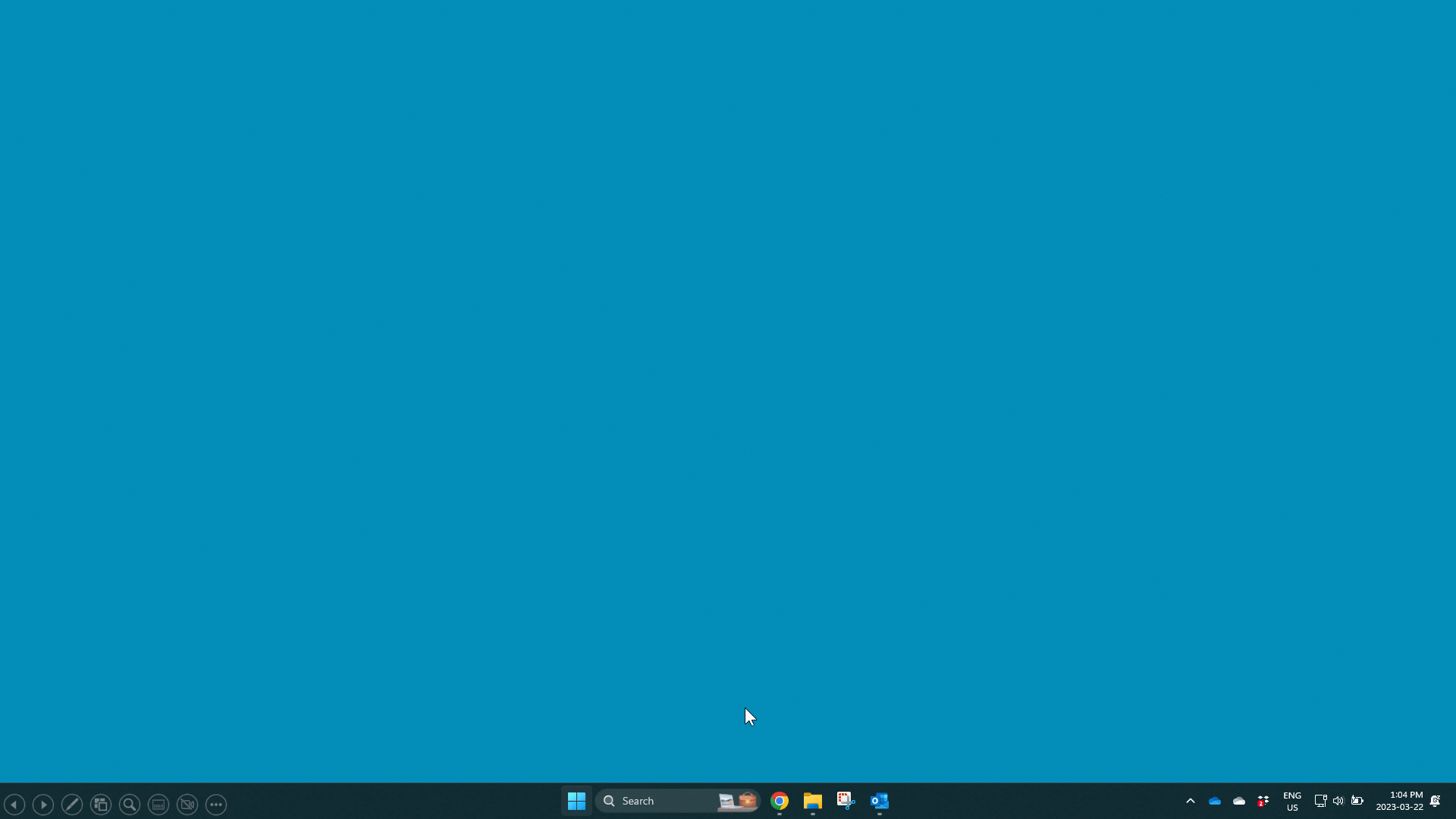Help powerdraw 5.0
Open Powerdraw
To open powerdraw go to the Start Menu. Initially you will need to go to All apps and scroll down to the ‘P’ section to find powerdraw. Right click on the icon to add the powerdraw Button to your Pinned programs.
With powerdraw open, you may now open templates or drawings using the File Tab.
IMPORTANT! To enable the powerdraw Add-ins Tab, you need to open powerdraw, Opening files directly from File Explorer will not open the Add-ins Tab in the tool bar.