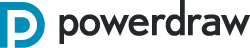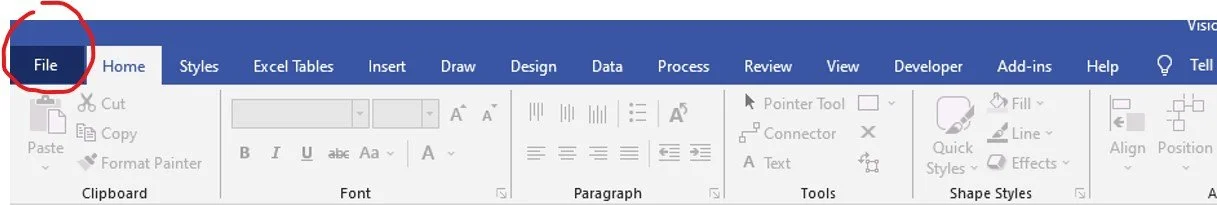Help powerdraw 5.0
2. Open Templates
These instructions apply to the most current powerdraw version: pd5.0b170-cp6.0.3
The File Tab accesses all your file management options. Open a New Generic powerdraw Template; Open an previous powerdraw Drawing; Save your working Drawing; Save as New Drawing or Save as a Custom Personal Template.
To open a New powerdraw Generic Template go to File and select New > Templates and select a Generic Template page size and a template with or without powerdraw tables.
To open a Saved Custom Template select go to File and select New > Personal folder to see your saved Templates. These have been saved in powerdraw to the My Template folder on your local C:drive in the powerdraw Drawings folder.
Also under the File Tab, open existing drawings, save drawings, save as drawing, print and more. Save graphics of the drawing page or drawings on the page ot the entire page. The Print PDF works very well in Visio.
IMPORTANT! To enable the powerdraw Add-ins Tab, you need to open powerdraw templates and drawings from within powerdraw, Opening files directly from File Explorer will NOT open the Add-ins Tab in the tool bar.